개요
게임 개발을 하다보면 자연스러운 동작을 구현하기 위해 선형보간법을 사용한다. 언리얼에서 자주 사용하는 선형보간법에는 크게 3가지가 있다.
1. FMath::Lerp
https://docs.unrealengine.com/4.26/en-US/API/Runtime/Core/Math/FMath/Lerp/1/
FMath::Lerp
Performs a linear interpolation between two values, Alpha ranges from 0-1
docs.unrealengine.com
두 값 사이의 선형 보간 수행( Alpha 범위 0~1 ), Alpha값을 이미 정해놓은 경우에 사용한다. FInterpTo보다 구현이 간단한 편이다.
template<class T, class U>
static T Lerp
(
const T & A,
const T & B,
const U & Alpha
)A에서 B까지 알파 비율로 이동한다 가정했을 때 Lerp의 반환값은 "A + (B-A)*알파"이다.
예를 들어 5에서 10까지 0.5알파값으로 보간을 수행했을 때의 그래프는 다음과 같다. 목표값에 거의 다 수렴했을 때에도 계속 수행되므로 일정값 이상 근접하면 끊어주는 것이 성능에 더 좋을 것 같다.

2. FMath::FInterpTo
float 값을 Current에서 Target으로 보간한다. Target까지의 거리에 따라 크기가 조정되므로 시작 속도가 강하고 쉽게 빠져나간다.
https://docs.unrealengine.com/4.27/en-US/API/Runtime/Core/Math/FMath/FInterpTo/
FMath::FInterpTo
Interpolate float from Current to Target.
docs.unrealengine.com
static float FInterpTo
(
float Current,
float Target,
float DeltaTime,
float InterpSpeed
)예를 들어 0.5의 속도로 10초만에 5에서 10으로 값을 증가시킨다고 가정하면 그래프는 다음과 같다.

3. FMath::FInterpConstantTo
https://docs.unrealengine.com/4.27/en-US/API/Runtime/Core/Math/FMath/FInterpConstantTo/
FMath::FInterpConstantTo
Interpolate float from Current to Target with constant step
docs.unrealengine.com
static float FInterpConstantTo
(
float Current,
float Target,
float DeltaTime,
float InterpSpeed
)값을 목표값으로 "일정한 속도"로 증가(감소)시킨다. 예를 들어 0.5의 속도로 10초만에 5에서 10으로 값을 증가시킨다고 가정하면 그래프는 다음과 같다.
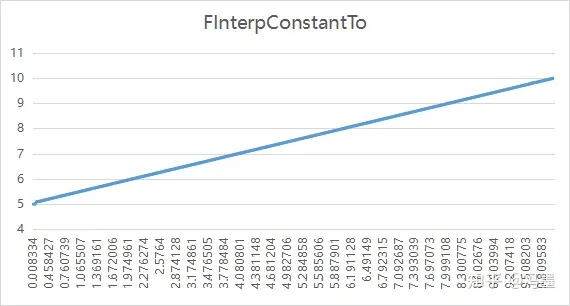
'UE4' 카테고리의 다른 글
| [UE4] 캐릭터 에셋에 붙어있는 무기제거 (0) | 2022.11.08 |
|---|---|
| [UE4] 스켈레톤 & 소켓 시스템 (0) | 2022.11.03 |
| [UE4] 공격 시 조금씩 앞으로 가는 기능 구현하기 (0) | 2022.10.22 |
| [UE4] 마우스휠로 카메라 줌(Zoom)기능 구현하기 (0) | 2022.10.21 |
| [UE4] 데미지 프레임워크 (0) | 2022.10.21 |